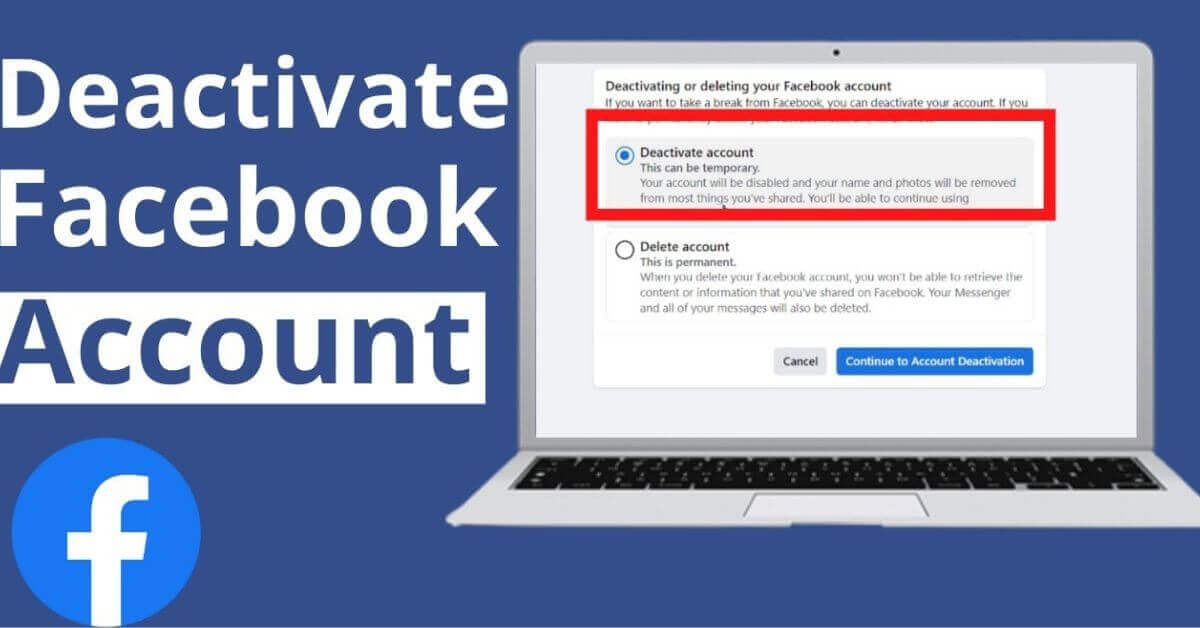How to deactivate Facebook account on Computer: Deactivating or deleting your Facebook account on a computer involves a few steps. Here’s a guide for both deactivation and deletion:
Related post: Temporarily deactivate your Facebook account
Deactivating Your Facebook Account:
Deactivating your account allows you to temporarily disable your profile, making it invisible to others. You can reactivate it later by logging back in. Here’s how to deactivate your Facebook account:
- Log in to Facebook:
- Open your preferred web browser and go to Facebook.
- Log in to the account you want to deactivate.
- Navigate to Settings:
- Click on the down arrow in the top right corner of Facebook.
- From the dropdown menu, select “Settings & Privacy” and then choose “Settings.”
- Deactivate Your Account:
- In the left column, click on “Your Facebook Information.”
- Click on “Account Ownership and Control.”
- Select “Deactivation and Deletion.”
- Choose Deactivate Account:
- Click on “Deactivate Account” and follow the on-screen instructions.
- You may be asked to enter your password and provide a reason for deactivating.
- Confirm Deactivation:
- Once you’ve provided the necessary information, click “Deactivate” to confirm.
Deleting Your Facebook Account:
Deleting your account permanently removes all your data from Facebook. This process is irreversible, and you won’t be able to reactivate or retrieve any information. Here’s how to delete your Facebook account:
- Log in to Facebook:
- Go to Facebook and log in with the account you want to delete.
- Submit Deletion Request:
- Visit the Delete Your Account page.
- Click “Delete My Account.”
- Confirm Deletion:
- Follow the on-screen instructions to confirm the deletion of your account.
- You may be asked to enter your password and complete a security check.
- Wait for Confirmation:
- Facebook will inform you that your account has been scheduled for deletion. It may take up to 30 days for your account to be permanently deleted.
- Do Not Log In During the Waiting Period:
- Avoid logging in during the waiting period if you want the deletion to be successful.
Keep in mind that if you log in to your account during the waiting period, the deletion request may be canceled, and you’ll need to restart the process.
Frequently asked questions (FAQs):
- Can I temporarily deactivate my Facebook account? – Yes as mentioned above, a Facebook account can be temporarily deactivated for the prescribed period of time.
- Is deactivating Facebook a good idea? – Although Facebook is a good source of info, still, if you want to close or not use it for a limited time, then deactivating it is a better option than deleting it permanently.
- Why do guys deactivate their Facebook? – There may be many reasons for deactivating the Facebook account, one of them is privacy. Due to a lot of third-party apps or advertisements, privacy may be breached. So they are much more aware to secure their Facebook account.
- Is it better to deactivate or delete Facebook? – Deactivating Facebook is temporary and can be accessed at any time, so it is better to deactivate it if you want to keep discontinue it for a limited period of time. However, deleting Facebook will lose the account as well as associated pages permanently.
- Does deactivating your Facebook account delete everything? – When you deactivate your Facebook account, Facebook will save all your settings, posts, videos, and images to use later. Even if you want to delete your Facebook account, you can still download all your data to your local computer for your record.
- How do you know if your Facebook account is deactivated or deleted? – If your Facebook account is deleted, then your name or profile id will be no longer available in the Facebook search, or even your friends could not find you in their Facebook Friend list.
Conclusion
Before deactivating or deleting your account, it’s a good idea to download a copy of your Facebook data if you want to keep a record of your posts, photos, and other information. You can do this in the “Your Facebook Information” section of your account settings.
Always be aware that deactivation and deletion are different actions, and you should choose the option that aligns with your preferences regarding Facebook use.