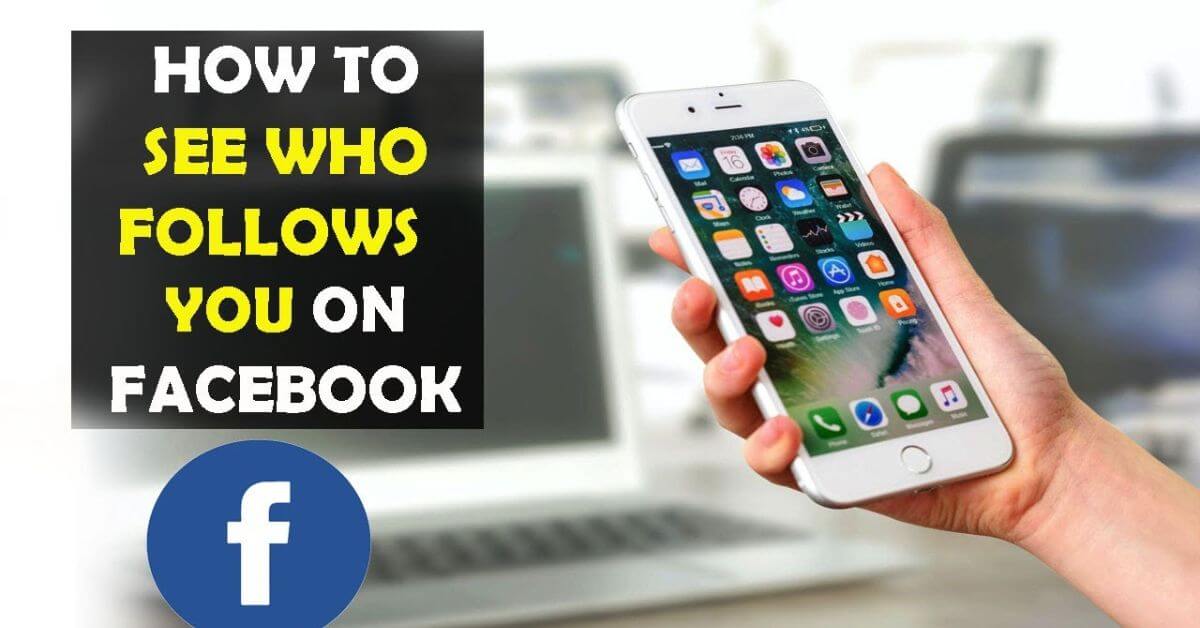How To Find Who Follows You On Facebook: Facebook profiles may be quite private spaces. You might not want just any stranger to frequently see your postings on their feed, even if you keep it public. However, it can be useful to monitor your popularity if you’re utilizing Facebook to build a following.
Outlined below are various steps you can take to know who follows your Facebook page.
Read also: How To Recover Deleted Messages On Facebook Messenger
How to Find Who Follows You on Facebook on a PC
Are you wondering if you have any secret followers who were too shy to send a friend request to your personal profile? Check it in the following way:
- Open Facebook and log in.
- Press your profile icon in the navigation to open your profile.
- Click the Friends tab under your header.
- Find more options under the More menu in the upper right corner of the tab.
- Select the Followers option.
The list of the users following you will appear on this page. If you don’t have the “Followers” option in the menu, you currently don’t have any non-friend followers.
How to Find Who Follows You on Facebook on an iPhone
To find the followers of your personal Facebook profile using the iOS app, follow the steps below:
- Launch the Facebook app for iOS and make sure you’re logged in.
- Go to your profile by tapping your profile icon at the top.
- In your Details section, press Edit Public details.
- Find the Edit Your About Info.
- Scroll down until you find the list of your followers.
- Hit See All to get the full list of the accounts that follow you.
How to Find Who Follows You on Facebook on an Android Device
You can also access the list of your Facebook followers in the Android app. To see who’s following your personal account, follow these steps:
- Open the Facebook app for Android and log in.
- Tap your profile icon to go to your page.
- Find the Edit Public Details option in your Details section.
- Find the Edit Your About Info.
- To find out if you have any public followers, scroll down to the Followers section.
- Tap See All to get the full list and find out the number of users following your account.
How to Find Who Follows Your Facebook Business Page
It’s probably essential to monitor your following if you have a public Facebook company page. But the quantity of “likes” you get could not provide you with all the information. You can get a better picture of your success by using both indicators as Facebook users might follow a page without “liking” it and vice versa. Let’s look at how you can use a PC to view the followers of your business page:
- Head to Facebook and log in.
- Select More business settings under Settings.
- Click Pages in the sidebar. You’ll see your pages and their number of followers here.
- To get more info, select the page you want.
- Then click on the View Page.
- Scroll down in the sidebar to find your page Settings.
- In the sidebar, find People and Other Pages.
You’ll be able to see who likes or follows your page here.
FAQs
Why can’t I see my followers on Facebook?
If you have public followers, only then will the “Followers” option show up on your personal profile. To allow others to follow you, confirm that you have activated public followers in your settings. An out-of-date app version could be another reason why you can’t see your followers on a mobile device. Verify if any Facebook updates are available in the Google Play or App Stores.
Can I remove followers from my Facebook?
It is not possible to immediately remove followers from your personal Facebook profile. But, by blocking them, you can make sure they can’t communicate with you. If you think that banning someone is a bit severe, you can unblock them, which will take them off of your list of followers.
In this sense, business pages have a little more power. On the same page that displays the list, you have the option to unfollow users. To locate the followers on your company page, follow the preceding methods.
Conclusion
It’s important to note that Facebook’s algorithms and privacy settings can affect how your followers interact with your content and how visible their actions are to you.
By following the aforementioned steps, you will get to know who follows your Facebook page, whether a personal or a business page, and track its growth.